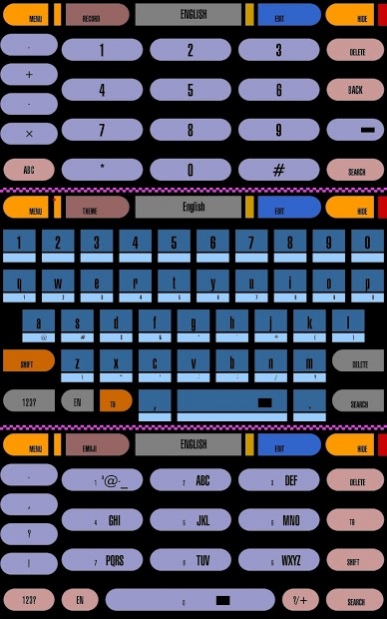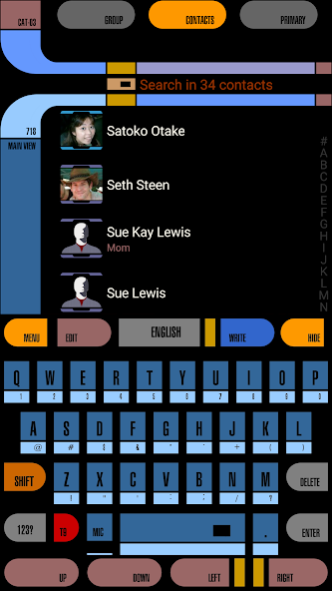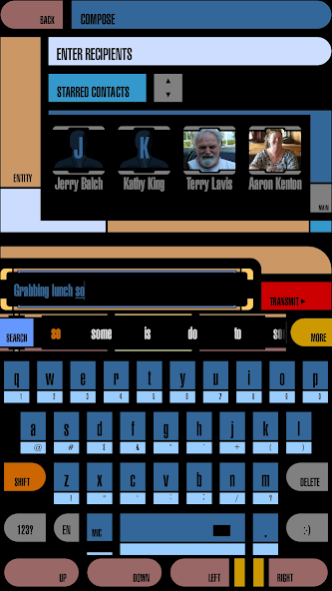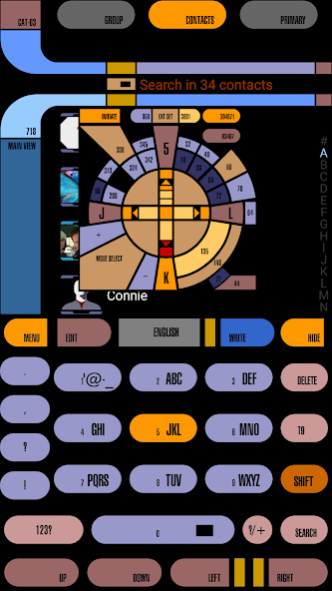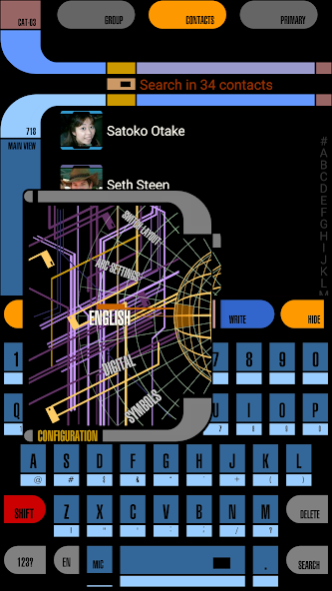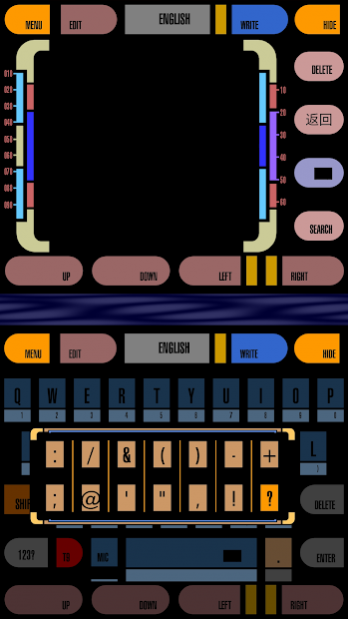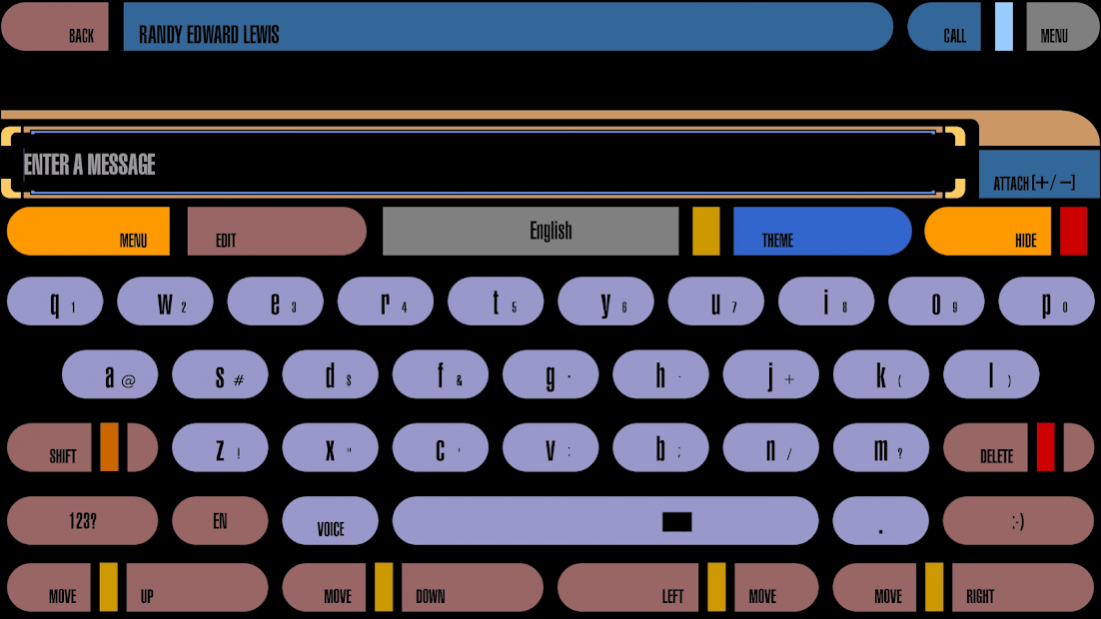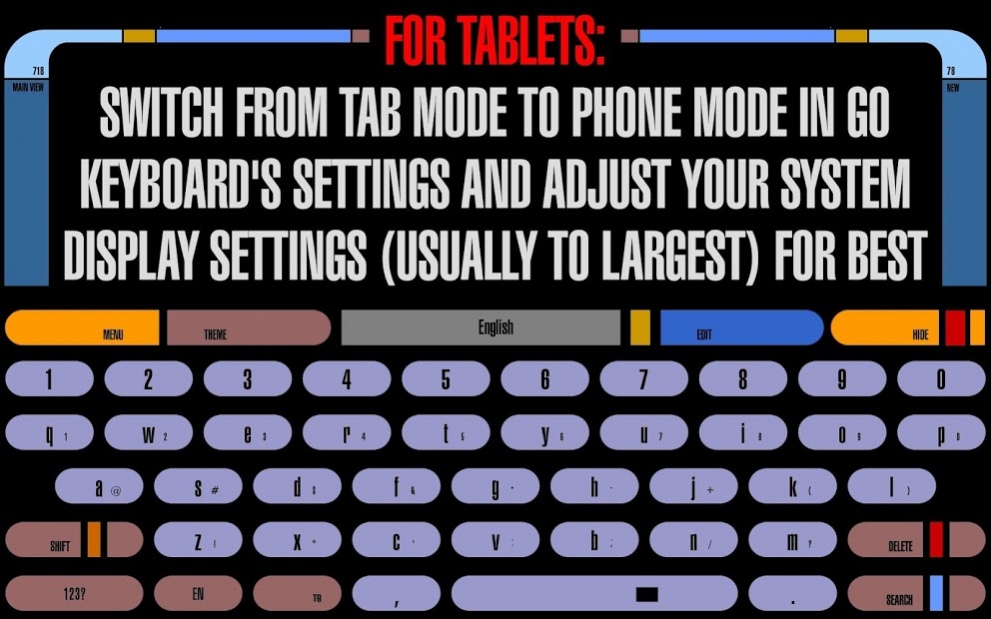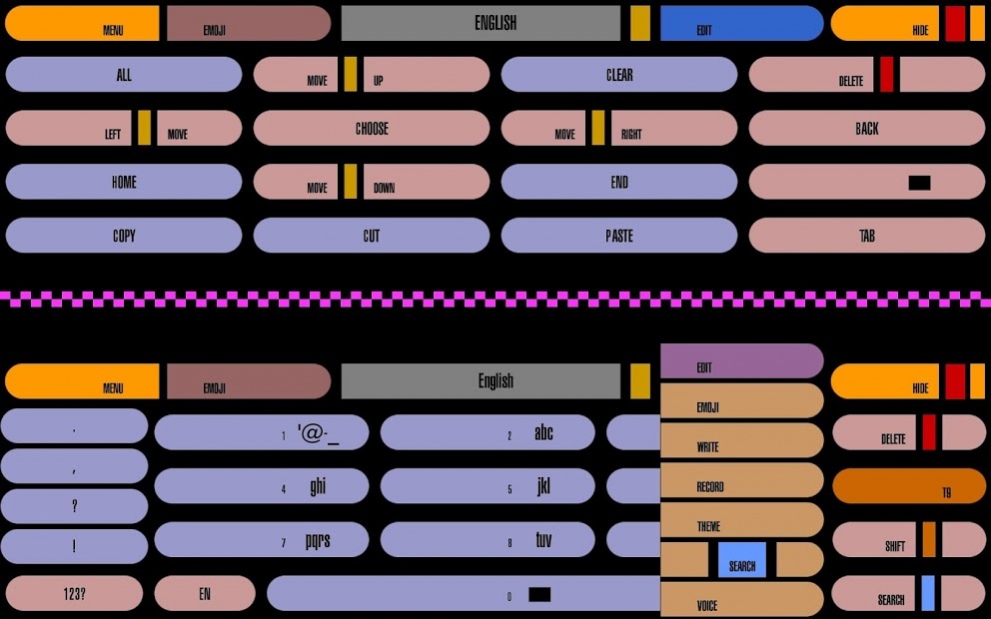TREK: T.I. Keyboard 4.0
Paid Version
Publisher Description
Just apply the theme in Go Keyboard's settings.
・Video directions: https://goo.gl/jDqC6J
・Get Go Keyboard Lite here: https://bit.ly/3DLtiuK
*Be sure to turn off 'Memory Boost' in GO Keyboard's settings to hide it.
Also, now you can enjoy sounds that replicate the computer console sounds across 3 eras of Star Sci-Fi. There are 2 versions for each style. NX era, TNG era, and my New Trek. You can also use the sounds with any GO Keyboard theme.
This keyboard theme is meant to parody the way sci-fi designers on a cheap budget imagined future computers 30 years ago. Made with cones, curves, and various blocks in the basic 256 colors computers were capable of at the time. Topped with tiny text that was meaningless and buttons with completely indecipherable function or layout.
I stayed true to that style, but for my artistic expression I gave everything actual meaning and function to give you a fully usable interface for all keyboard functions.
This is a generic interface that uses only public domain simple curves, colors, rectangles, etc. and contains no trademarked material from any old - games, computer programs, shows or movies. I respect copyrights, so please don't ask me to update to include them in reviews or by mail.
↑ ★ ★ ★ ★ ★ ↑
Light up the stars :-) It helps me.
Like and follow my Facebook page for the latest releases and updates. https://www.facebook.com/Not.Star.Trek.LCARS.Apps/
Also check "More by NSTEnterprises" below to see my other offerings.
About TREK: T.I. Keyboard
TREK: T.I. Keyboard is a paid app for Android published in the Themes & Wallpaper list of apps, part of Desktop.
The company that develops TREK: T.I. Keyboard is NSTEnterprises. The latest version released by its developer is 4.0.
To install TREK: T.I. Keyboard on your Android device, just click the green Continue To App button above to start the installation process. The app is listed on our website since 2022-10-30 and was downloaded 81 times. We have already checked if the download link is safe, however for your own protection we recommend that you scan the downloaded app with your antivirus. Your antivirus may detect the TREK: T.I. Keyboard as malware as malware if the download link to com.jb.gokeyboard.theme.nstenterprises.lcars is broken.
How to install TREK: T.I. Keyboard on your Android device:
- Click on the Continue To App button on our website. This will redirect you to Google Play.
- Once the TREK: T.I. Keyboard is shown in the Google Play listing of your Android device, you can start its download and installation. Tap on the Install button located below the search bar and to the right of the app icon.
- A pop-up window with the permissions required by TREK: T.I. Keyboard will be shown. Click on Accept to continue the process.
- TREK: T.I. Keyboard will be downloaded onto your device, displaying a progress. Once the download completes, the installation will start and you'll get a notification after the installation is finished.